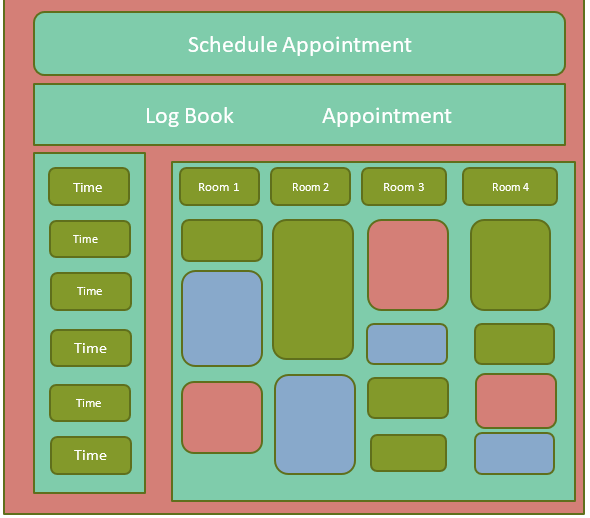The following describes the concern of the Technologist when interacting with the System:
List of actions expected from a Technologist:
| Navigation Through the Workspace |
|---|
| Preconditions: Privileges would have been created based on rank of the Technologists. A Team Lead gets to have access to more Apps on the dashboard as shown below. Roles of a Lead Technologist include granting privileges and access to other data tracking activities to Junior Technologists. |
The Technologist should have a movable Icon board for easy navigation to the sections of applications such as:
- Woklist: A Table which containing all the color-coded worklists from all the affiliated hospitals. This makes it easy for the Technologist to prioritize appointment scheduling. The user gets routed to a list containing all the scheduled procedures under the specific hospital chosen.
- Department Order entry: a page where the technologist can input patient information based on the ordered procedure from other department.
- Appointment Scheduling: A calendar designed to accommodate dragging of a specified timeline to schedule or reschedule an appointment.
- Analytics: A broadsheet to track the number of procedures with other information such as the administering technologist and the origin of the order.
- Analytics Administration:
- Order Review: A table where the Lead Technologist can review daily order placed and daily procedure completed. The Technologist also has the privilege to remove orders also.
- User status:
- Lead Technologist
- Technologist
** Appointment Scheduling Layout**